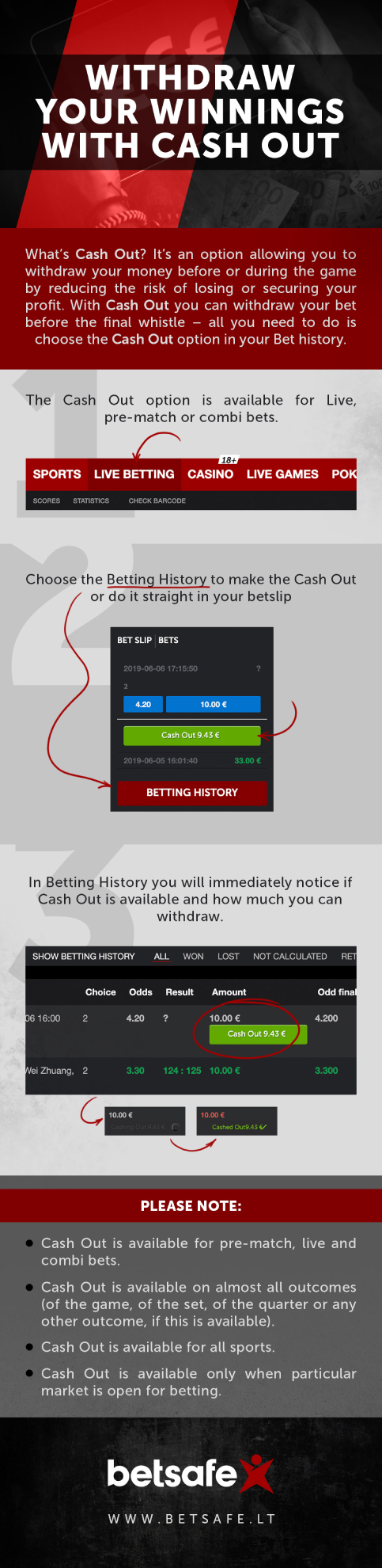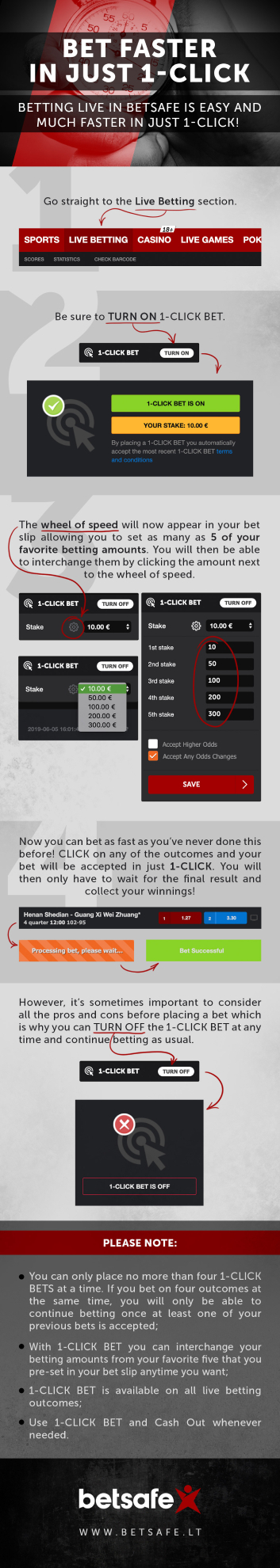Frequently asked questions
How do I place a bet?
To bet on a single event choose the betting market from the 'Sports Categories' on the Betsafe homepage, or simply click on one of the odds available in the 'Popular Bets' or 'Last Minute Bets' sections. Once you find the event, click on the selection you want to bet on and your pick will automatically appear in the Bet Slip.
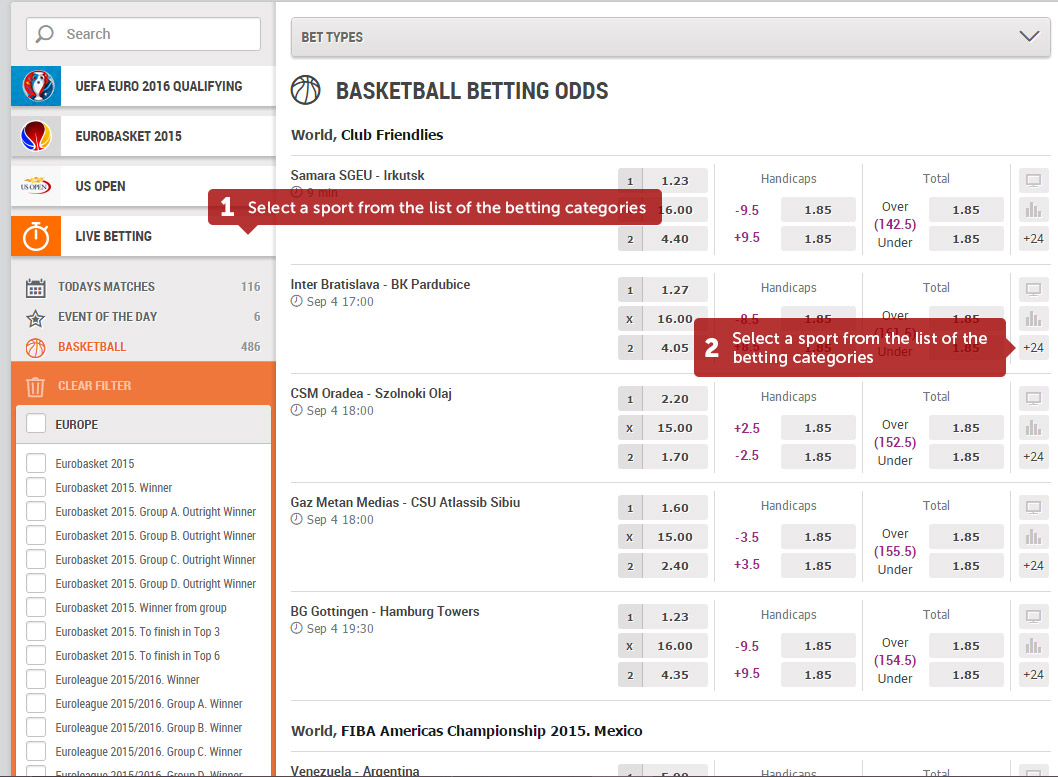
Once your bet is in the Bet Slip you can enter the amount of money you wish to wager on your selection by typing a number into the 'Stake' box. You can add up to 8 single bets on one Bet Slip. Once you enter all the bets, click 'Next'. You will be asked to check your bets one more time and if you decide to change your bets, click 'Back' in order to make the changes. As soon as all the bets are in place click 'Confirm'.
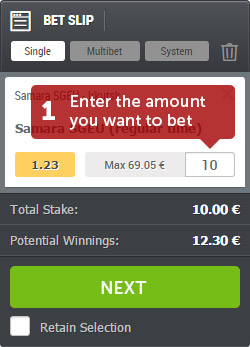
Note: You must be a registered Betsafe user in order to place bets.
How do I place a Multibet?
In order to place a Multibet you must first select at least two outcomes of one or more events. This will enable the Multibet tab in your Bet Slip in the top right corner of the page. You can now navigate using the 'Sports Categories' menu on the homepage or by browsing through the markets in the 'Popular Bets' and 'Last Minute Bets'. Add your bets to the Multibet Bet Slip by clicking on the odds you wish to bet on.
As you add bets to your Bet Slip you will notice the 'Total Odds' changing. Once you have added your bets to the Multibet Bet Slip you can enter the amount of money you wish to wager on your selection by typing the amount into the 'Stake' box.
You can add up to 30 bets to your Multibet. If you add more bets to the slip you will notice the 'Potential Winnings' change according to the 'Total Odds'. Once you enter all the bets, click 'Next'. You will be asked to check your bets one more time, if you decide to change your bets then click 'Back' in order to make the changes. As soon as all the bets are in place click 'Confirm'.
Note: You must be a registered Betsafe user in order to place bets.
How do I place a System bet?
In order to place a System bet you must first select at least three outcomes of one or more events. This will enable the System tab in your Bet Slip in the top right corner of the page. You can now navigate using the 'Sports Categories' menu on the homepage or by browsing through the markets in the 'Popular Bets' and 'Last Minute Bets'. Add your bets to the System Bet Slip by clicking on the odds you wish to bet on.
Once you have added your bets to the System Bet Slip you can enter the amount of money you wish to wager on your selection by typing the amount into the 'Stake' box. Below the 'Stake' box you will see check boxes that allow you to select the type of system you wish to bet on.
You can add up to eight bets to your System bet. If you add more bets to the slip you will notice the 'Potential Winnings' change along with the types of Systems available for betting. As you change the System bet type you will notice your 'Overall Stake' and 'Potential Winnings' change as well. Once you enter all the bets, click 'Next'. You will be asked to check your bets one more time, if you decide to change your bets, click 'Back' in order to make the changes. As soon as all the bets are in place click 'Confirm'.
Note: You must be a registered Betsafe user in order to place bets.
How do I deposit and withdraw money?
You can top up your account via online banking, Skrill, and Neteller wallets, as well as in “Perlas” lottery terminals found throughout the country. Please note that you can only top up via account registered with the same name as your Betsafe account.
In order to top up, please click the “Deposit” button on the left of your username where you will be able to select your preferred payment method as well as the amount that you would like to deposit. The minimum required deposit amount is €5 for the first deposit and €3 for all the following deposits.
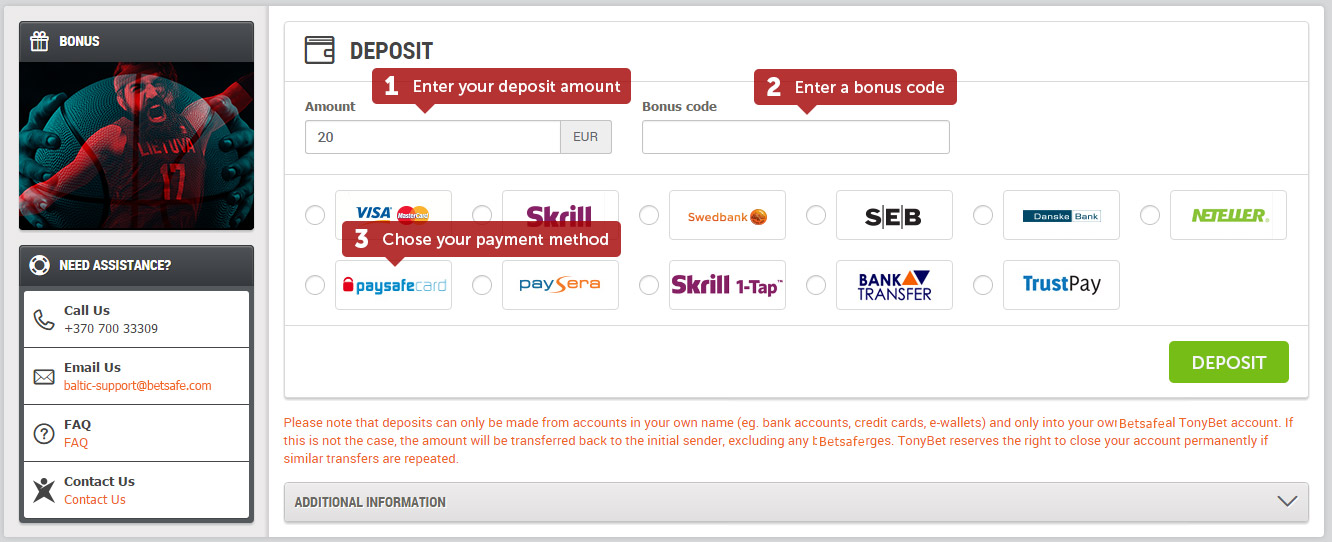 ATTENTION!
ATTENTION!
You can only top up your Betsafe account using your personal bank account, i.e. the name and the surname of the owner of the account that you are using to deposit must be the same as the name and the surname of the owner of the Betsafe account that is being topped up. If the name and/or the surname fails to match, the deposit will be cancelled and sent back to its original account after it has been confirmed.
A deposit to a Betsafe account will be processed and the account will be topped up in a period of time ranging from 1 hour to 2 days after the transaction has been received (as noted in the Betting Regulation), and the time it will take to process the deposit will depend on the amount of the deposits being made at the time. If you have deposited and your account has not been topped up within a few hours, please notify us at [email protected]
Please note that in compliance with the Republic of Lithuania Law on Prevention of Money Laundering and Terrorist Funding, we must notify the Financial Crime Investigation Service (FCIS) in the case of any suspicious activities that could be, or be related to, money laundering and/or terrorist funding.
Deposits via PayseraPlease note that if you deposit via Paysera (EVP International), you must make sure that the information you enter while you are depositing matches the information that was generated in the Betsafe page exactly. Should you change the deposit amount or the purpose of your payment, such payment will be automatically categorised as invalid and will require a manual revision in order to be processed, which is going to take longer than it would were it processed automatically.
You can also top up your account via bank transfers:
- A transfer from a personal (registered in your name) Swedbank account
- A transfer from a personal (registered in your name) SEB account
- A transfer from a personal (registered in your name) Danske account
- A transfer from a personal (registered in your name) DnB Nord account
- A transfer from a personal (registered in your name) account with any Lithuanian bank
You can top up your account at any of the “Perlas” service terminals operating throughout the country. All you need to do is have your Betsafe client card with you and specify the deposit sum to the cashier.
Withdrawing fundsShould you wish to demand a withdrawal, please click the button displaying your username and select “Withdrawal”.
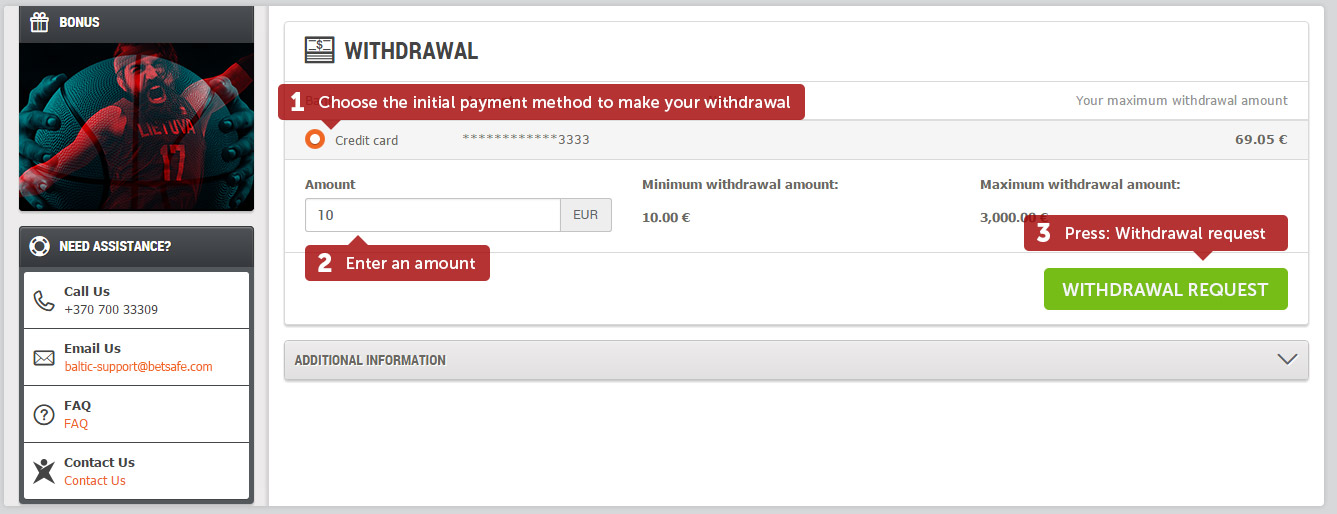
Please note that you can only receive winnings if you have made at least 1 deposit. Any winnings can be only transferred to the same account that you used to make a deposit. It can take up to 2 business days to process a withdrawal, because they are all processed manually. In order to confirm your withdrawal, you may be asked to present additional identification documents: an id with a clear picture, a declaration of residence, and a deposit proof. For example, if the expiry date set for your uploaded document has ended, you will need a colour picture or copy of a valid identification document. In the event of these documents being needed you will be contacted via e-mail.
Cancelling a withdrawal requestShould you wish to cancel a withdrawal request that you have made, please log in to your Betsafe account, click on your user name button and select “Withdrawal”. Under the Money Withdrawal Request tabs there is an option to cancel your withdrawal.
For more information on all available deposit and withdrawal options, visit the Payment Methods section, or go directly to Betsafe's Deposit or Withdrawal sections.
Note: You must be a registered Betsafe user to deposit/withdrawal money at Betsafe.
How do I register?
It is very easy to set up a new Betsafe account.
- In order to play with Betsafe you must first register a new account. You can sign up by filling in the player registration form. It is very important that you provide us with correct personal information so that we can provide you with the best online gaming services.
- Once you add your personal information, please choose one of the four easy verification methods: a simple automated video or a video call during which we’ll verify your account; using the mobile signature; or just come to one of our betting shops with your passport or ID card. If you don’t yet have a mobile signature, please contact your mobile operator and they will provide you with it. If you have Paysera account, then you can verify your Betsafe account with it.
- Once the user has registered and was approved by Betsafe, they will be provided with an account to be used by the registered person only.
How do I follow my transactions, current bets and results?
As a registered user you can follow all of your transactions, bets in play and results at any time through the following options:
How do I Cash Out?
What is a 1-CLICK BET?
How do I adjust my account settings?
You can view your account settings as well as customize site options, change your preferred language, timezone, odds format, etc. by visiting your Betsafe account page.
How do I use the odds type filters?
The odds filters provide you with an easy access to your favorite markets, sports and events. You can turn the 2-3 Way filter on if you want to observe the markets for win/loss/draw for a particular sport or event. You can then add any other market to the list by checking the box next to it.
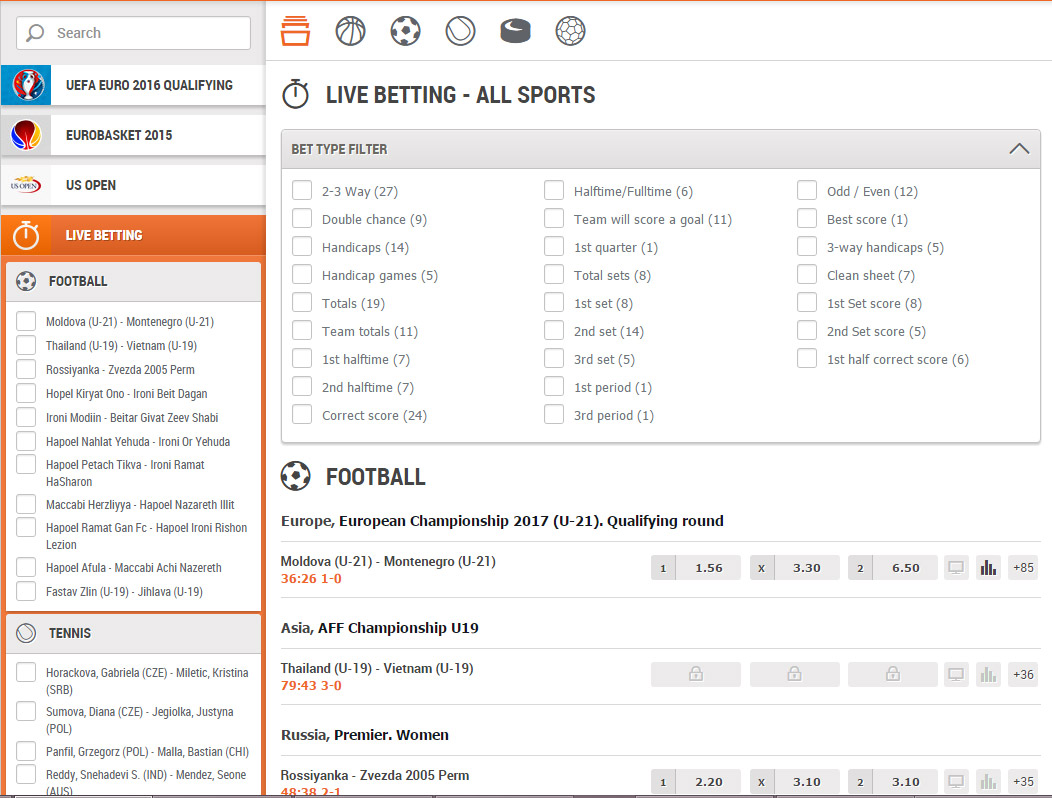
Is my data safe at Betsafe?
Betsafe takes your privacy and security very seriously. All data and personal information is protected by the industry leading security features and encryption methods. Visit the Security & Privacy page to find out more.
What is Event of the Day?
Event of the Day is a selection of the most important events of the day with better (bigger) odds. To get those odds you must combine a certain number of outcomes from different events, which are indicated above the event name in the Event of the Day section. You can’t use the improved odds for single bets or combinations made of fewer outcomes than required.
Why can I no longer access my Betsafe account?
If you are having trouble accessing your Betsafe account, don’t hesitate to contact our customer support team available 24/7 at [email protected], and we’re going to help you solve any issues as soon as possible. Please note that a forgotten password is the most common unsuccessful login cause. However, your account could have been blocked due to the absence of sufficient identity documentation that must be presented within 30 days following your registration. If it has been longer than 24 months since your last login, your account was automatically labelled as inactive and closed. If you have any additional questions or would like to make an enquiry about re-opening your account, please contact us at [email protected].